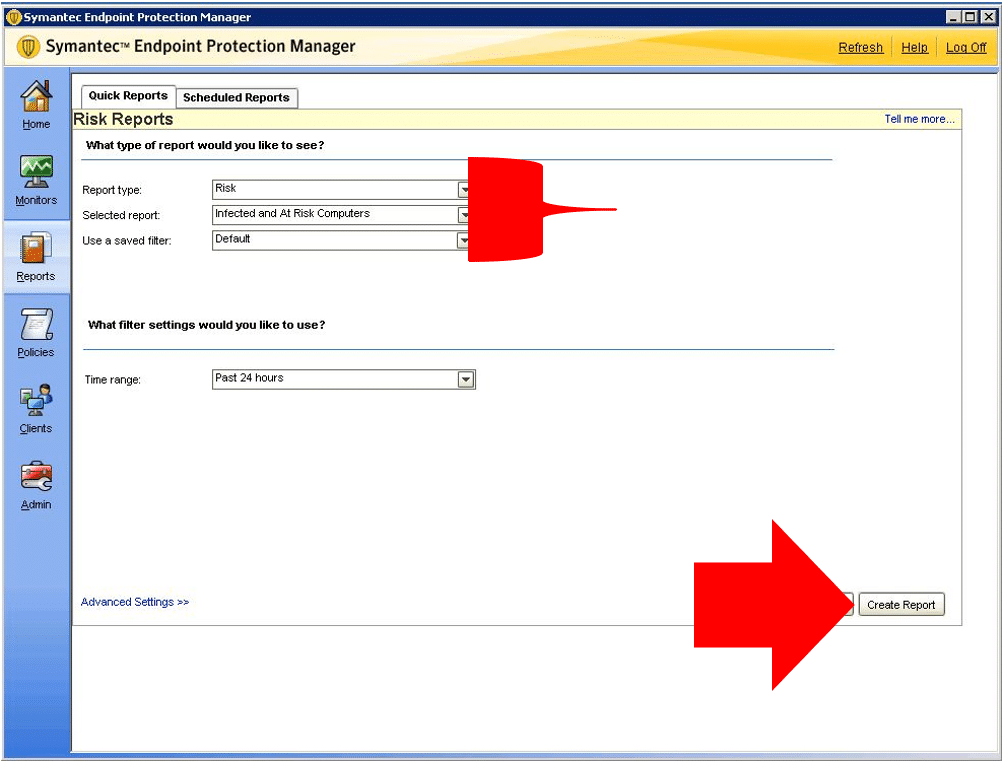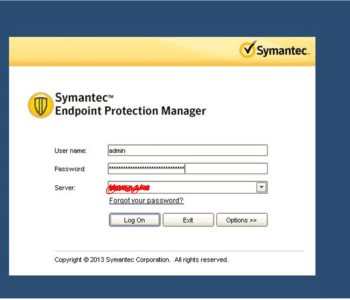 Technical Support
Technical Support
SEPM Report
Symantec Endpoint Protection Manager
This guide is to create a report on the anti-virus server for JSOX/Internal.
Use your AD login accounts on PMBU1/Anti-virus database.
Step 1: Log into BackupExec Server.
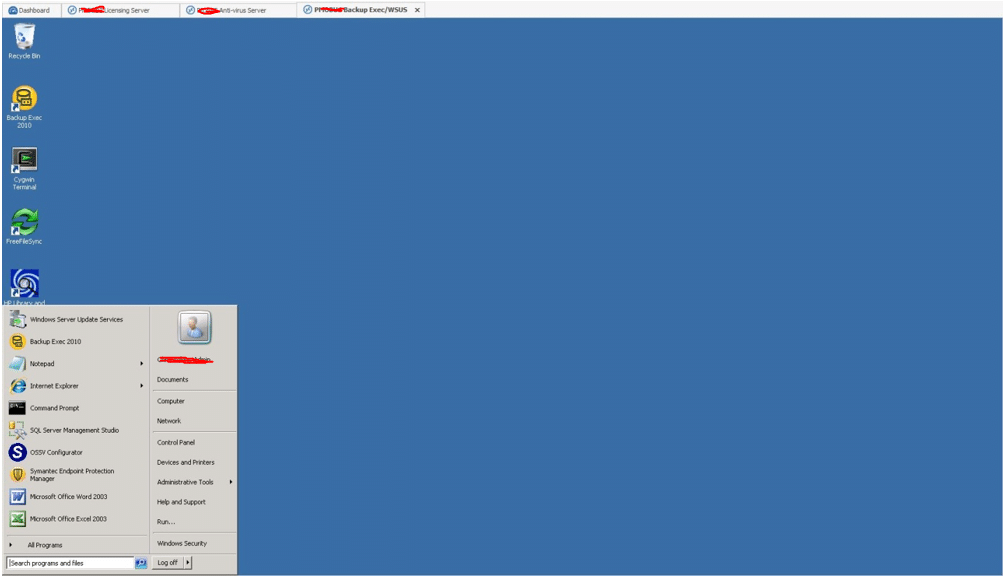
Step 2: Open up SEPM (Symantec Endpoint Protection Manager)
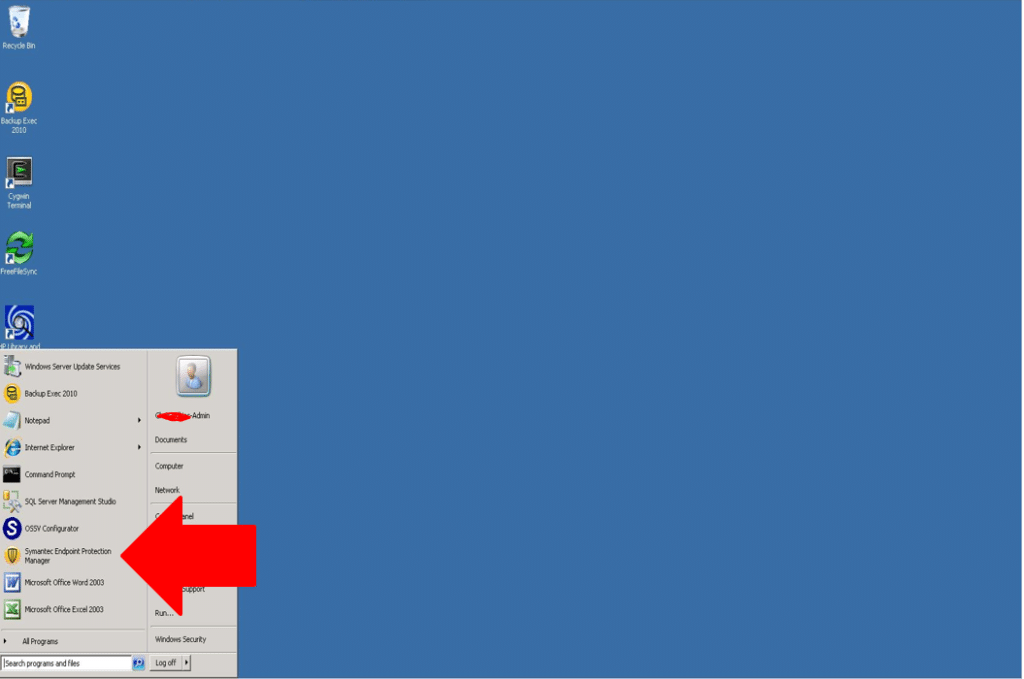
Step 3: Log into SEPM with the “admin” username and the really long password associated with it.
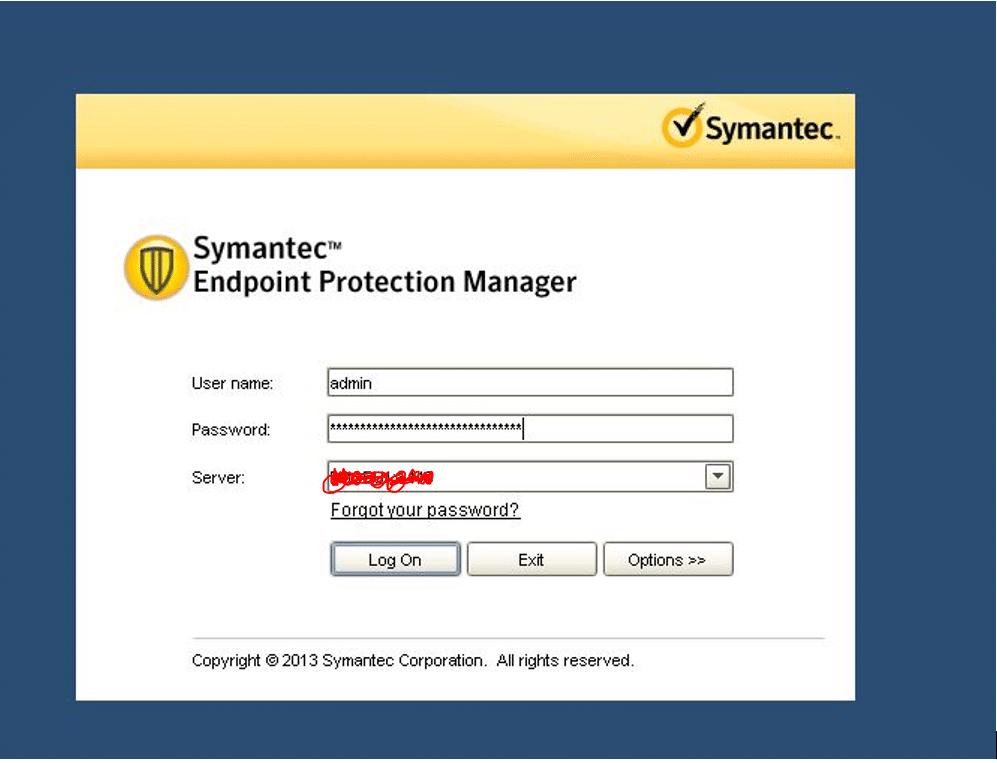
Step 4: Click on the “reports” tab.
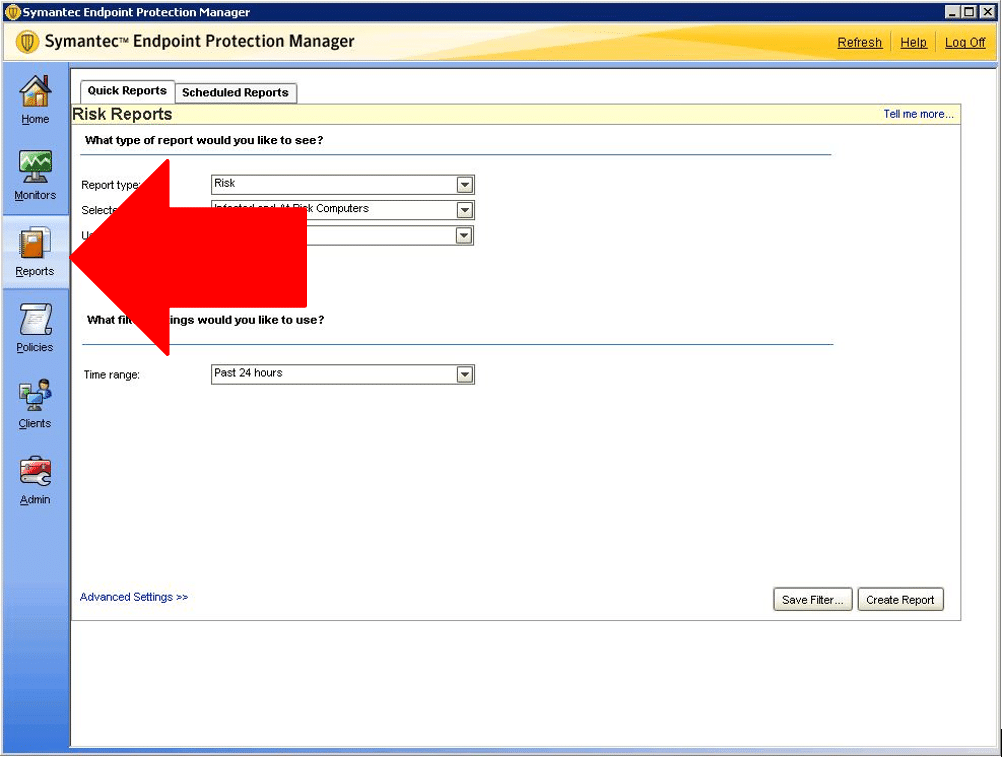
Step 5: This is where you’d choose your type of report. Last, you would just click create report after customizing the type of report.