 Technical Support
Technical Support
Autoresponder for mail.com
- Log into your mail.com email account via webmail.
*Please note your email password is independent of your windows login password.
Your email password was established when Outlook was first setup on your PC. If you do not remember your email password, the IT department can change it for you. If you change your email password, Outlook will also need updating to reflect your new email password, as well as any other devices that access email (Smart Phones, mobile devices, etc.).
- Click on Settings at the top of the screen.
- Click on Auto-reply.
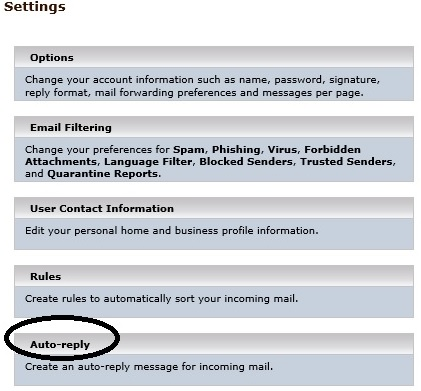
- Check the boxes for Enable Auto-Reply and Reply only once to each sender.
- Enter your email address on the Reply sent from line.
- Type in your auto-reply message.
- Click Save.
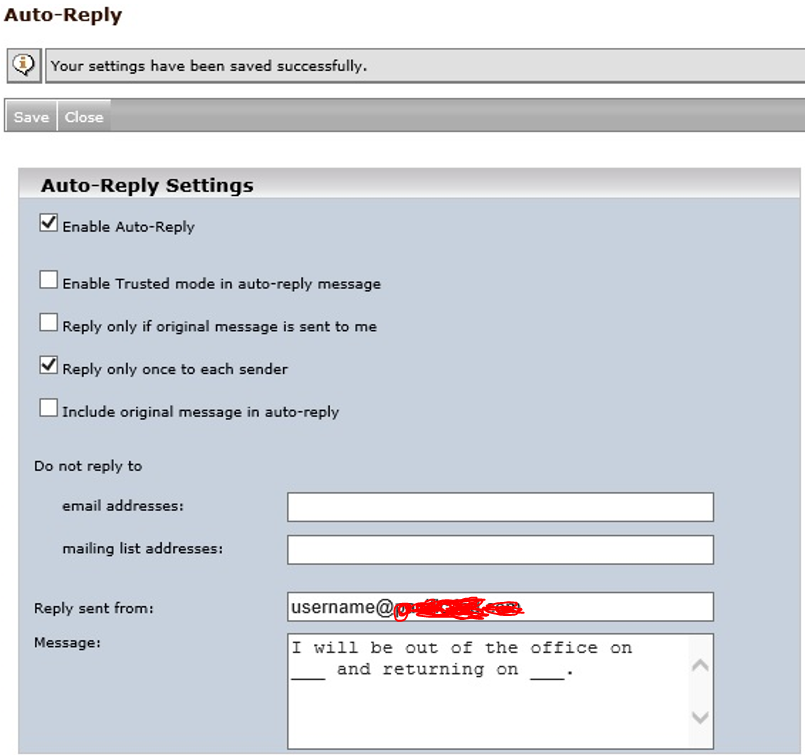
*Please note, when you return from vacation or a holiday, you will need to login to webmail and uncheck Enable Auto-Reply, otherwise senders will continue to receive your Auto-Reply.